|
Posted By
|
Message
|

Dean Avanti
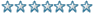
Registered
01/11/2006
Points
130
|
3rd November, 2006 at 11:35:10 -
Instead than post individual questions I think it best to lump them together here in one thread, I only have a few features in my game so it should not be too hard to complete it, the media is a doddle for me, its the technical side that is challenging.
On to my questions.
Q1:
ammo
I want to show ammo as bullets graphics, not a number counter
so if you had a revolver with 6 shots it shows 6 images of bullets in the HUD, fire a bullet and one of them disappears fire a bullet and one disappears of the HUD, fire another and another disappears, they go down in order, so left to right disappearing, get to no bullets and the gun doesn't work.
Q2:
Reload
To reload you have to shoot offscreen, I think this can be done by dragging the mouse down to the very far side/edge of the screen and press fire, this then returns all the bullets, it reloads.
What i want is to have the player shoot offscreen with a light gun, perhaps the best way is just to define the far edges of the screen as reload areas, is this the best way, how do I do that.
Q3:
Pickups
I want pickups, so one can pickup an item, so its just a simple sprite, one just shoots at it, so we just set item to if mouse click then do this. So easy enough for that, but what I am unsure about is this
it will change the ammo type you have for the one you have just picked up, the graphics of the bullet will change to the new one, it will be like this till you have used all the bullets then it will change back to the bullets you had before.
If I know how to do that I can use the same principle for any powerups that change the stats and icons temporarily, should open lots of options.
Q4:
Editor
Editor - Turning layers off, it doesn't always register when I click on that eye button to switch layer visibility off, Is there another way to turn it off that is less fiddly.
Conclusion-
My questions are basic ones, but they will probably be used a lot in games, tutorials and examples are thin on the grounds so its a bit frustrating asking basic questions, but I am sure they will also help others using the boards who may search then in the future and find this thread and hopefully it will help them as it will help me.
http://www.avantivita.com
Video game developers and home of video game development assets.
|

David Newton (DavidN)
Invisible
Registered
27/10/2002
Points
8322

|
3rd November, 2006 at 12:41:52 -
Right then.
1 - can be done with an active object with changing animations/directions to represent different amounts of bullets. Alternatively, this is one place where the rarely-used Lives object comes in useful - it shows an icon for each life a player has left, so you could use one of the player's life values to represent bullets.
2 - Of the few PC light guns that exist, I haven't read of one that handles reloading correctly. The way you suggested sounds the best to me, but I've no idea if it will work.
3 - You'll need some sort of counter/value to determine what type of bullet/weapon you're using. When this changes, the bullet counters should change their visibility so only the one being used is visible, and you could activate a new group of events to handle the new bullets if they're significantly different from the standard events. Once the player has run out of the special type of bullets, it should revert back to the old events and visible counter.
4 - The layer you're currently working on can't be hidden. You might be able to set up shortcut keys for switching to and hiding different layers - check View/Toolbars/Customize.
http://www.davidn.co.nr - Games, music, living in America
|

Dean Avanti
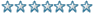
Registered
01/11/2006
Points
130
|
3rd November, 2006 at 13:05:57 -
On 2 I worked out that I can do, if mouse is in area, you set the area-
so do like 0 - 2
Then, say if your frame is 1024x768, just go 0-1024.
the add if right mouse click.
That does it, so ill have to work out how to add the bullets if I right mouse click in that area. Ill follow your points, Ill start with your answer to one and see if I can do it.
http://www.avantivita.com
Video game developers and home of video game development assets.
|

SoldjahBoy
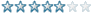
Registered
25/10/2006
Points
100
|
3rd November, 2006 at 13:34:28 -
I totally agree with David on this one.
---------------------------------------------------------------
As far as question 1, I would DEFINATELY use a "player lives" object as this is far easier to manage than a custom script. You could even have different "player lives" objects that appear depending on the weapon being used.
IE:
*If mouse click (new weapon)
- Destroy "new weapon icon" (lets pretend its a shotgun)
- Make "normal ammo" counter (say, your revolver ammunition "counter") invisible
- Make "shotgun ammo" counter visible
- Set "shotgun ammo" counter to 6 (or whatever ammo amount you deem viable)
then
*If "normal ammo" counter is vislble AND mouse click (left button) AND "shotgun ammo" counter is visible (negate)
- create object (normal shot)
and
*If "shotgnun ammo" counter is vislble AND mouse click (left button) AND "shotgun ammo" counter is visible (negate)
- create object (shotgun shot)
then damage would be done something like:
*If (normal shot) collides with (ememy type)
- Destroy (ememy type)
- Destory (normal shot)
- (ammo counter) minus 1
or if you want damage that takes more shots to kill something:
*If (normal shot) collides with (enemy type)
- Subtract 1 from (emeny type) alterable value A
*Always AND If (enemy type) alterable value A equals minus 3 (or whatever)
- Destory (enemy type)
- Destory (normal shot)
---------------------------------------------------------------
Question 2 I'm not so sure about... it would certainly work with the mouse, but an acctual light gun I don't know.
---------------------------------------------------------------
The item pickup I sort of explained in the first part, but if you wanted to have a GUI graphic that showed the item so you know what gun you had for example... would be something like:
*If mouse click (new weapon)
- Destroy "new weapon icon" (lets pretend its a shotgun)
- Make "normal ammo" counter (say, your revolver ammunition "counter") invisible
- Make "shotgun ammo" counter visible
- Set "shotgun ammo" counter to 6 (or whatever ammo amount you deem viable)
- Create "shotgun ammo icon" at (pos X)(pos Y) - this is the icon that showes what weapon you have currently
You could even take it one step further and add some code that allows you to discard the gun and go back to your basic gun (if for any reason you would want to do that)
*Click on "shotgun ammo icon"
- Destory "shotgun ammo icon"
- Create "normal ammo icon" at (pos X)(pos Y)
- Make "normal ammo" counter visible
- Make "shotgun ammo" counter invisible
---------------------------------------------------------------
And the rest I have no idea. I've only just gotten MF2 myself so I'm not really aware of all the bugs and "weird" things.
I hope my post helped 
-Sol
What's wrong with pillow shading? O.o
|

Dean Avanti
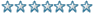
Registered
01/11/2006
Points
130
|
3rd November, 2006 at 13:41:27 -
QUOTE
Question 2 I'm not so sure about... it would certainly work with the mouse, but an acctual light gun I don't know.
It would work, light gun works same as mouse, depends what type you use, ie infra red, gyroscope or those old screen flash type ones, perhaps last one not work, but could get around that, but others yes.
Thanks for the answers, I am going to fiddle with that and see what I can get.
http://www.avantivita.com
Video game developers and home of video game development assets.
|

SoldjahBoy
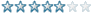
Registered
25/10/2006
Points
100
|
3rd November, 2006 at 13:44:35 -
Awsome! Always glad to help 
and...
I figured a light gun would just emulate a mouse, but I wasn't sure, but now I know for sure. Light guns rule 
What's wrong with pillow shading? O.o
|
|
|
|
 Advertisement
Advertisement