|
Posted By
|
Message
|

SephirothClone13
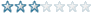
Registered
04/06/2009
Points
28
|
7th June, 2009 at 14:44:45 -
I seem to remember when I made a space invaders clone, when I was first introduced to MMF, that there was a pause frame/screen function... I have tried to find it since but I have no clue where it's gone. Does this require a particular extension or am I just blind?
Another related question, if the frame/screen is paused and a specific key is pressed which changes an alterable value which adjusts the Y position of an object, will the object still move? I was going to add a pause menu but didn't know if the value would change if the app was paused?
Any input would be much appreciated 
n/a
|

Nessy

Registered
20/01/2009
Points
361
|
7th June, 2009 at 16:05:33 -
Just put everything in the current game in a group and make some events out side of it that enables and disables that group. Also you could make a pause menu pop up this way to, just by keeping the groups apart.
n/a
|

SephirothClone13
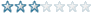
Registered
04/06/2009
Points
28
|
7th June, 2009 at 16:27:50 -
I activate and deactivate groups alot, yet I didn't think of doing it that way... Thank you very much
n/a
|

Cecilectomy
noPE
Registered
19/03/2005
Points
305
         

|
7th June, 2009 at 17:30:00 -
also if youre using built in movements you should stop them, animations, etc, as they wont stop via simply deactivating a group.
n/a
|

OMC
What a goofball
Registered
21/05/2007
Points
3519
      
|
7th June, 2009 at 17:40:45 -
There is indeed a pause function. Under the storyboard controls object, then under "Pause Application".  
As for continuing to save values, using the aforementioned scheme may work better, but you might try using a subapp as the menu, and it keeps track of what is pressed, and passes the changes on to the main app upon resume. That might be too much trouble though. 
|
|
|
|
 Advertisement
Advertisement