|
Posted By
|
Message
|

Zode
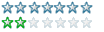
Registered
13/04/2009
Points
239

|
9th June, 2009 at 12:50:16 -
SO i finaly got new laptop and i installed my mmf2developer on it. BUT it dosnt LOAD extensions... expect default ones >:V i have reinstalled it 2 times and no result. on my older pc, extensions load whitout any problem.
lets say i have this console object
and i put it in mmfdeveloperdir/mmf2dev/extensions/
and when i restart mmf2, it dosnt appear in that extensions list :C
n/a
|

OMC
What a goofball
Registered
21/05/2007
Points
3519
      
|
9th June, 2009 at 13:18:49 -
You have to copy both the runtime and design time versions into their respective folders. 
|

Silveraura
God's God
Registered
08/08/2002
Points
6747
         

|
9th June, 2009 at 16:14:21 -
To save yourself a lot of stress of constantly restarting MMF2, you should be able to use the "Refresh" button in the extension list.
http://www.facebook.com/truediamondgame
|

UrbanMonk
BRING BACK MITCH
Registered
07/07/2008
Points
49768
         
   
|
9th June, 2009 at 22:33:23 -
also newer extensions won't show up if you're not up to date.
Download and install --- \/
http://www.clickteam.com/testfiles/mmf2/mmf2devb249d.exe
n/a
|

Zode
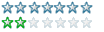
Registered
13/04/2009
Points
239

|
10th June, 2009 at 17:27:46 -
i has runtime and that extensions one,
yes i have that refresh button
and ill try updating it 
n/a
|

Zode
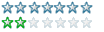
Registered
13/04/2009
Points
239

|
10th June, 2009 at 17:33:00 -
updating fixed it  thx thx
n/a
|

OMC
What a goofball
Registered
21/05/2007
Points
3519
      
|
10th June, 2009 at 17:35:39 -
Kudos for UrbanMonk! 
|

nim
Registered
17/05/2002
Points
7234
|
11th June, 2009 at 03:36:50 -
So wait, it wasn't Vista's fault?
//
|
|
|
|
 Advertisement
Advertisement