|
Posted By
|
Message
|

Kai Proton
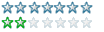
Registered
31/01/2005
Points
201

|
30th April, 2011 at 01:08:52 -
Does anyone know if I can hold wave files in an external folder / zip to play in the program,
I have always hated the waves being added to the exe, since the care free days of TGF...
K.
----------------------
Time for a Sexy Party!
----------------------
|

Jon Lambert
Administrator
Vaporware Master
Registered
19/12/2004
Points
8235
      
|
30th April, 2011 at 03:52:03 -
I would imagine you could use the "Play sample from external file" action and use the Expression button to give it a pathname relative to the application, like Appdir$+"/sounds/coin.wav".
Sandwich Time!Whoo!
JoyCheck & KeyCheck Widgets
For easy implementation of customizable joystick and keyboard controls.
http://www.create-games.com/download.asp?id=8364
|

Chris Burrows
Registered
14/09/2002
Points
2396

|
30th April, 2011 at 04:04:44 -
Hey Kai,
To load an external wav file you have to use an expression, which you can't do using the "Play Sample" action.
You can however if use "Play Sample File on a Specific Channel"
So you click "Play Sample File on a Specific Channel" and then click the "Expression" button in the bottom right corner
and enter something like: Appdrive$+Appdir$+"Sounds\Gunshot.wav"
This will play "Gunshot.wav" from the "Sounds" directory, located in the directory of your application.
I hope this helps.
n/a
|

Chris Burrows
Registered
14/09/2002
Points
2396

|
30th April, 2011 at 04:08:44 -
haha dammit! i took too long typing and you got in first Jon.
n/a
|

Kai Proton
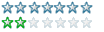
Registered
31/01/2005
Points
201

|
4th May, 2011 at 07:48:26 -
Fantastic.. thanks guys I will give that a try. Today
----------------------
Time for a Sexy Party!
----------------------
|
|
|
|
 Advertisement
Advertisement