|
Posted By
|
Message
|

J.C
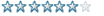
Registered
22/03/2013 05:18:14
Points
118
|
27th April, 2013 at 27/04/2013 04:03:23 -
I have a problem that is irking me.
The Platform Movement Object extension seems to only play the first frame of the jump animation. I'm not sure if that is how the extension is built, but it kind of bothers me.
There are four frames total for the jump animation, but the PMO seems to only play the first frame as the character jumps. Is there a way around this?
n/a
|

Jake G

Registered
06/03/2010
Points
782
 
|
28th April, 2013 at 28/04/2013 15:43:59 -
Is the jump animation looping back to the last animation frame? If not make sure it is 
Just have an event that says: "PMO": Object is Jumping > Change Animation Sequence of "Player" to "Jumping".
Seems to work for me, unless you have conflicting events somewhere that could alter his animation mid-jump?
Visit www.voltic.com.au - you probably won't regret it!
~Gradually getting less bad at making games~
|

J.C
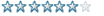
Registered
22/03/2013 05:18:14
Points
118
|
23rd November, 2013 at 23/11/2013 17:55:25 -
Let me rephrase that:
The jump animation works fine when I press the jump button on its own, but when I press the arrow keys while jumping, the animation gets stuck on the first frame of the jump animation.
I know its related to the way I set up the code, but I'm not sure how to fix it.
n/a
|

Jake G

Registered
06/03/2010
Points
782
 
|
23rd November, 2013 at 23/11/2013 22:53:34 -
Sounds like maybe your code for the characters moving left/right might be conflicting with the jump animation.
Have you made sure the event for walking animations only occurs if object is standing on ground?
Otherwise feel free to send us a look at the MFA ANSI might be able to work it out from there.
Visit www.voltic.com.au - you probably won't regret it!
~Gradually getting less bad at making games~
|

s-m-r
Slow-Motion Riot
Registered
04/06/2006
Points
1078

|
24th November, 2013 at 24/11/2013 02:26:07 -
Don, one of the guys from the PuddingHat team that's responsible for Core of Innocence (currently on the front page), has a number of tutorials and commented example files on their website. I strongly recommend you have a look at the examples, and likely these will sort out your issues.
http://puddinghatgames.com/category/multimedia-fusion-2-tutorials/
There are two examples related to the PMO extension: basic and advanced. I'm certain one or both of them will have proper event structure that sorts out your animation problems.
Good luck, J.C.! 
n/a
|

J.C
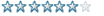
Registered
22/03/2013 05:18:14
Points
118
|
24th November, 2013 at 24/11/2013 02:33:43 -
I'd like to post a screen cap of the code, but I can't seem to upload screen-caps onto a forum post.
I'll just send the MMF file for now...
https://www.dropbox.com/s/z8lpn91ldtghpq7/Application.mfa
n/a
|

lembi2001

Registered
01/04/2005
Points
608
      
|
24th November, 2013 at 24/11/2013 19:01:01 -
Easiest way to fix this:
Delete the set animation to moving events from your left and right entries
Add the following event:
PMO: Object is moving (found under object states)
+ PMO: Object is standing on ground (again under object states)
Set animation to walking.
n/a
|

J.C
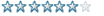
Registered
22/03/2013 05:18:14
Points
118
|
25th November, 2013 at 25/11/2013 01:47:31 -
Originally Posted by lembi2001
Easiest way to fix this:
Delete the set animation to moving events from your left and right entries
Add the following event:
PMO: Object is moving (found under object states)
+ PMO: Object is standing on ground (again under object states)
Set animation to walking.
It worked! Many thanks lembi!
n/a
|
|
|
|
 Advertisement
Advertisement