|
Posted By
|
Message
|

Kai Proton
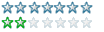
Registered
31/01/2005
Points
201

|
27th February, 2022 at 27/02/2022 20:03:11 -
SOOoooo..
After a long long break from Fusion,
Ive come back to it, because my new job needs digital signage, and I figure, instead of buying online signage software,
just write my own, what could go wrong (!!)
using last week to relearn how fusion works,
Ive got a screen with my stuff on, showing a web page, a video, and slide show, as required.
but part of the need, is to have the screen turn off over night, and back on again next morning,
so far Ive just created a date Time object, and set an ini file so save desired off and on times,
and when the clock reaches them, it changes to a blank frame thats just a black background, so faking off,
I found an extension but 2 (I think) that is "PC shutdown Operations" (I think) that is "PC shutdown Operations"
pretty much does what it says, sleep, hibinate, lock, restart, power off,
but I cant find any way of turning the screen off only,
..
has anyone else seen a way to do this?
Kai.
----------------------
Time for a Sexy Party!
----------------------
|

UrbanMonk
BRING BACK MITCH
Registered
07/07/2008
Points
49768
         
   
|
28th February, 2022 at 28/02/2022 16:06:54 -
Hi Kai,
It's actually possible with Fusion using the Kernel object and a quick look at Microsoft's documentation for window messaging:
https://docs.microsoft.com/en-us/windows/win32/menurc/wm-syscommand?redirectedfrom=MSDN
Use "Window -> Messages -> Send Message" action of the Kernel object.
And use the following parameters:
Message Type:
274
(This is the WM_SYSCOMMAND macro from the Windows API. It's 0x0112 which is 274 in decimal)
wParam:
61808
(This is the SC_MONITORPOWER macro. It's 0xF170 which is 61808 decimal)
lParam:
2 for monitor off and:
-1 for monitor back on.
I tested it and it worked! Make sure you're sending a message to the turn the displays back on again also. This command turns off/on all the displays.
n/a
|

UrbanMonk
BRING BACK MITCH
Registered
07/07/2008
Points
49768
         
   
|
28th February, 2022 at 28/02/2022 16:10:42 -
I made an example here:
https://www.dropbox.com/s/azo4c41dhhri1qe/SC_MONITORPOWER.mfa?dl=1
n/a
|

Kai Proton
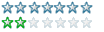
Registered
31/01/2005
Points
201

|
28th February, 2022 at 28/02/2022 17:29:26 -
OMG!
Thanks so much, thats amazing.
------------------------------------
Just tried, I cant install the Kernal ext.
I think it must be on the Dev version, Im just assuming as it says my fusion is incomparable,

 Edited by Kai Proton Edited by Kai Proton
----------------------
Time for a Sexy Party!
----------------------
|
|
|
|
 Advertisement
Advertisement