|
Posted By
|
Message
|

Sparks_the_Echidna
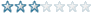
Registered
18/10/2003
Points
28
|
4th February, 2005 at 16:02:09 -
Whenever the box is checked for Change Resolution Mode in Properties, it works fine when it's not compiled into an exe. When I do compile it, it doesn't work unless I check the box for Use DirectX, but DirectX slows my game down a ton. Is there any way to change the resolution mode without the use of DirectX?
The Legend of Zelda: The Legendary Swords
- Live the Legend -
http://www.zeldatls.tk/
|

Silveraura
God's God
Registered
08/08/2002
Points
6747
         

|
4th February, 2005 at 16:13:53 -
Well it should work without DirectX, but it might just be your videocard. I have noticed alot of interfearence with the videocard when DirectX isnt checked, but normally it works fine for me. DirectX doesnt normally slow down your game unless your using fancy transparent backgrounds or alpha channeling though. Not good for scrolling games expecially.
http://www.facebook.com/truediamondgame
|

Silveraura
God's God
Registered
08/08/2002
Points
6747
         

|
4th February, 2005 at 18:14:42 -
Every time I try to use it for a scrolling game, it lags like hell. 
http://www.facebook.com/truediamondgame
|

Assault Andy
Administrator
I make other people create vaporware
Registered
29/07/2002
Points
5661
     
|
4th February, 2005 at 19:38:59 -
Try one of the many resolution changing extensions.
Creator of Faerie Solitaire:
http://www.create-games.com/download.asp?id=7792
Also creator of ZDay20 and Dungeon Dash.
http://www.Jigxor.com
http://twitter.com/JigxorAndy
|

Silveraura
God's God
Registered
08/08/2002
Points
6747
         

|
4th February, 2005 at 19:57:39 -
Yeah, Phizzy, a GeForce4. Not the best, but should be able to run a simple 2D platform game without lagging.
http://www.facebook.com/truediamondgame
|

Silveraura
God's God
Registered
08/08/2002
Points
6747
         

|
4th February, 2005 at 20:23:31 -
VRam is on & makes little to no change what so ever.
http://www.facebook.com/truediamondgame
|

Assault Andy
Administrator
I make other people create vaporware
Registered
29/07/2002
Points
5661
     
|
4th February, 2005 at 22:25:17 -
VRAM allows me to play with scrolling. It ups my FPS to 60 in every game that I play with it on.
Creator of Faerie Solitaire:
http://www.create-games.com/download.asp?id=7792
Also creator of ZDay20 and Dungeon Dash.
http://www.Jigxor.com
http://twitter.com/JigxorAndy
|

Tigerworks
Klik Legend
Registered
15/01/2002
Points
3882
|
4th February, 2005 at 22:31:37 -
In a nutshell,
- DirectX speeds things up
- VRAM speeds up scrolling a LOT, but slows down if you use many ink effects
- Everyone has a graphics card because it's what's currently sending a signal to your monitor to display something.
- MMF's change resolution mode also works with DirectX off, so I don't know what you've done wrong.
- Tigerworks
|

Assault Andy
Administrator
I make other people create vaporware
Registered
29/07/2002
Points
5661
     
|
4th February, 2005 at 22:37:09 -
I beg to differ Tigs, I'm running a 320x200 full screen app with anywhere to 3000 to 10000 objects on. And it has a 320x200 active semi-transparent overlay ontop. It runs at about 55-60 fps. This graphics card is only 16MB and the processor is about 1.6ghz
Creator of Faerie Solitaire:
http://www.create-games.com/download.asp?id=7792
Also creator of ZDay20 and Dungeon Dash.
http://www.Jigxor.com
http://twitter.com/JigxorAndy
|

Tigerworks
Klik Legend
Registered
15/01/2002
Points
3882
|
5th February, 2005 at 09:50:24 -
Interesting, because it's not possible to get MMF to run faster than 50FPS. Maybe you coded your FPS counter wrong 
- Tigerworks
|

AndyUK
Mascot Maniac
Registered
01/08/2002
Points
14587
   
|
5th February, 2005 at 10:40:34 -
machine independant speed maybe?
.
|

Silveraura
God's God
Registered
08/08/2002
Points
6747
         

|
5th February, 2005 at 10:50:10 -
I'm used to ArcaneTale running at 30-40FPS for me & everyone I know who helped me test it out.
http://www.facebook.com/truediamondgame
|
|
|
|
 Advertisement
Advertisement