|
Posted By
|
Message
|

SawMill
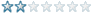
Registered
29/08/2004
Points
15
|
28th June, 2005 at 12:15:06 -
Yes. I'm almost finished with a game. Well I consider it almost finished. Since the hard part is over. I've done the hot spots correctly, put in all animations, everythings perfect. Except for a certain gripe I have.
Let's say my character punches. What should I put in the events to sort of space out his punch? Or to make it one punch that last 2 seconds before another punch can happen? The problem being when you hold down the button, HE PUNCHES infinetly, slow but infinetly. I think it ruins the game.
I also want to know if anyone has a good tutorial on SCROLLING levels going horizontal for a Beat-em Up type of game.
Thanks
-Jae
n/a
|

gene arvan
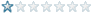
Registered
25/06/2005
Points
7
|
3rd July, 2005 at 15:11:37 -
just make his punch a 3-frame animationm, and create an invisible active object at the end of his fist to 'hit' the enemy with.
n/a
|

gene arvan
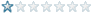
Registered
25/06/2005
Points
7
|
3rd July, 2005 at 15:17:17 -
also, if u use this it shouldnt loop infinitely =
-upon pressing "key" -- change animation sequence to attack
n/a
|

Johan Hargne (Wartagon)
Lover Of Circys
Registered
15/06/2003
Points
1289
     
|
4th July, 2005 at 17:08:51 -
"Let's say my character punches. What should I put in the events to sort of space out his punch? Or to make it one punch that last 2 seconds before another punch can happen?"
Try;
• upon pressing "button 1"
+ animation Stopped is playing
Change animation sequence to Punch
This will only make it avalible to punch when the charater's Stopped animations is playing. Be sure to restore the Punch animation sequence after.
Music Composer.
http://johan.hargne.se
Crobasoft
www.crobasoft.com
|
|
|
|
 Advertisement
Advertisement