|
Posted By
|
Message
|

Del Duio
Born in a Bowling Alley
Registered
29/07/2005
Points
1078
       
|
17th January, 2006 at 17:06:18 -
Hi, I have a question, but first this is what I'm trying to do:
One active object called "guy", which has a 3 frame animation for shooting for the R + L directions.
Another active object called "sword", which also has 3 frames of animation for both R + L directions.
I want to have it so that when the guy swings the sword, the sword object will be in his hand for
each one of the 3 shooting animation frames. I've set the action point on the guy's hand in each frame, and also set the hot spot on the sword's handle for each of its frames. The code looks a bit like this:
>start of frame, "sword" is invisible
>always force "sword"'s animation frame # to "guy"'s animation frame #
>On keypress <SPACE BAR> change guy's animation to shooting, the sword visible, stop guy's movement, and ignore player control
>Always do
+If guy's animation = shooting
+If guy's animation frame = 1 then set "sword" position to the guy's action point (arm is down)
>Always do
+If guy's animation = shooting
+If guy's animation frame = 2 then set "sword" position to the guy's action point (arm is up)
>Always do
+If guy's animation = shooting
+If guy's animation frame = 3 then set "sword" position to the guy's action point (arm is in front)
>When guy's shooting animation is over change guy's animation to stopped, the sword invisible, and return player control
Now this actually works, but the problem is that it looks like ass. You could still be running and when you press the space bar the guy won't stop right away like he's supposed to. And sometimes the sword won't be on his hand for like a millisecond, but it's noticable and not good, LOL. And on top of that, sometimes it only plays the last 2 frames of shooting animation instead of all 3. I've never tried any platform movement on an active object before, is there something I'm missing to make this look any better?
Thanks!
--
"Del Duio has received 0 trophies. Click here to see them all."
"To be a true ninja you must first pick the most stealthy of our assorted combat suits. Might I suggest the bright neon orange?"
DXF Games, coming next: Hasslevania 2- This Space for Rent!
|

Klikmaster
Master of all things Klik
Registered
08/07/2002
Points
2599
   
|
17th January, 2006 at 17:35:49 -
I think the animation frames start from 0, which might be why his animation only plays 2 frames, And about the milisecond delay, try reordering your events.
Also there is no need to compare to the animation frame if the sword is only visible on those frames, why not always set the sword to the action point?
This might be better
>start of frame, "sword" is invisible
>always force "sword"'s animation frame # to "guy"'s animation frame #
>Always do
Set "sword" position to the guy's action point (arm is down)
>On keypress <SPACE BAR> change guy's animation to shooting, the sword visible, stop guy's movement, and ignore player control
>When guy's shooting animation is over change guy's animation to stopped, the sword invisible, and return player control
n/a
|
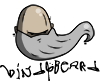
Windybeard Games
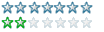
Registered
14/04/2005
Points
219
  
|
17th January, 2006 at 18:59:30 -
I had major issues with this, The major problem is the time delay and unstable behaviour of unattached objects, even setting it to action point will still be dodgy,
Im currently making an action RPG and the character has 4 directions and 85 weapons, i had to animate each weapon to the character but the overall effect is much more solid and fluid, Also more complex animations and combo's are much easier to pull off.
Then all you do is have an invisible object follow the weapon whilst attacking.
It sounds like 100 times as much work but it really isnt, after you have done a few and have some templates ready its just a case of placing the two together.
n/a
|

Del Duio
Born in a Bowling Alley
Registered
29/07/2005
Points
1078
       
|
17th January, 2006 at 20:29:43 -
Thanks for the replies!
I will try Klikmaster's way later on when I get home and see if that helps. Always set to the action point before making it visible should help a lot I think. I've never really messed around with hot spots or action points so I'm still learning of course  . .
I know what you mean Antworx, even in Captain of the Guard's ONE weapon animation frame you can still get odd-looking results that usually happen when the weapon is slow, like the battle axe where the weapon is shown, but the Captain goes back into standing mode. It doesn't happen often and thankfully doesn't effect the gameplay at all.
I want to try out your game when it comes out, 85 weapons? Man, and I thought doing 19 weapons was a bitch,LOL! Are you doing what I did? I had to make all the weapons' graphics first before I made any of the playable battle levels. That way, it'd be easy to just copy / paste from frame to frame. Heh, the extent of my weapons' animation would be some cold sparklies on the Frost sword, or the Rune Hammer that glows a bit.
--
"Del Duio has received 0 trophies. Click here to see them all."
"To be a true ninja you must first pick the most stealthy of our assorted combat suits. Might I suggest the bright neon orange?"
DXF Games, coming next: Hasslevania 2- This Space for Rent!
|
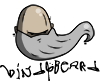
Windybeard Games
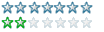
Registered
14/04/2005
Points
219
  
|
18th January, 2006 at 01:31:45 -
Ive made the character and have done 22 of the weapons, but i have allowed for the rest and more so i could easily add or subtract weapons if need be.
The probs im having atm is im now adding a combo system, and thats just trebled my work! but its gonna be worth it.
I still think you should consider my way, sure its alot of work but it will pay off and people will notice the difference.
Good luck with your game and hope to see it soon, oh...whats you game called anyways and when we gonna get a preview?
n/a
|
|
|
|
 Advertisement
Advertisement