|
Posted By
|
Message
|

YA Superhero
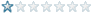
Registered
10/09/2007
Points
7
|
17th September, 2007 at 13:43:41 -
Hi,
I'm using the advanced direction object to rotate object in 360 degrees, but the turn speed is not very adjustable. Is there a way to do this without using the object?
If I do A's angle is greater than B's = subtract 1 angle from A, and A's angle is lower than B's = add 1 angle to a, it sorta works but if A is at 10 degrees and you want to turn to 350 it'll go all the around the circle rather than the shortest distance.
I'm using active pictures for this also.
Thanks.
n/a
|

Knudde (Shab)
Administrator
Crazy?
Registered
31/01/2003
Points
5125
      
|
17th September, 2007 at 14:22:52 -
What MMF version are you using?
Craps, I'm an old man!
|

YA Superhero
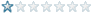
Registered
10/09/2007
Points
7
|
17th September, 2007 at 14:40:20 -
MMF 2 (regular)
n/a
|

Knudde (Shab)
Administrator
Crazy?
Registered
31/01/2003
Points
5125
      
|
17th September, 2007 at 15:07:08 -
Well, for starters, I'd get rid of the advanced direction control and use the Clickteam Movement controller. That thing is awesome. Vector movement sounds like it might be good for what you're trying to do.
Craps, I'm an old man!
|

YA Superhero
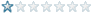
Registered
10/09/2007
Points
7
|
17th September, 2007 at 15:25:18 -
Ok. but 2 questions... What's the Clickteam Movement OBject and what is vector movement? I have the gwerdy movement is that it?
sorry for being such a n00b
Thanks again
n/a
|

Knudde (Shab)
Administrator
Crazy?
Registered
31/01/2003
Points
5125
      
|
17th September, 2007 at 16:12:49 -
The gwerdy seems to work too. Anyway, you can find some great examples in your examples folder (It's in your base MMF2 folder), though mine are under the "Clickteam Movement". You might need to download the 2 bonus packs to get the examples.
Craps, I'm an old man!
|
|
|
|
 Advertisement
Advertisement