|
Posted By
|
Message
|
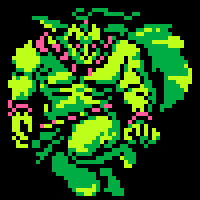
Hill Gigas
Reviewing Madman
Registered
07/06/2004
Points
257
       
|
29th October, 2007 at 14:40:09 -
This is probably a really dumb question, but how do I get my games to save information into their own directory? For instance, I always direct my games to save to the root C: directory, but thats a problem for people who aren't logged in as an admin. For them, it wont save at all. So how do I get a data extension to save into the exe's root folder, whatever it may be.
n/a
|

DaVince
This fool just HAD to have a custom rating
Registered
04/09/2004
Points
7998
    
|
29th October, 2007 at 15:16:58 -
One version is to add this to the address of your files saved:
./ or .\
For example:
"./filename.txt" or ".\filename.txt"
Some extensions are a bit stubborn, so you'll have to use something special for those:
appdrive$+appdir$+"filename.txt"
Old member (~2004-2007).
|
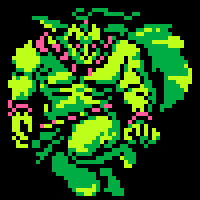
Hill Gigas
Reviewing Madman
Registered
07/06/2004
Points
257
       
|
29th October, 2007 at 15:24:50 -
That helps a lot, thank you! 
n/a
|
|
|
|
 Advertisement
Advertisement