|
Posted By
|
Message
|

Kyle Strait
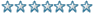
Registered
10/01/2010
Points
154
 
|
21st January, 2010 at 22:07:51 -
I know I've seen this before somewhere but I can't find it now... Can anyone tell me how I would make clouds in the sky scroll across the screen then rap around properly? I can't get it to work without it looking really really choppy...
The above post most likely bored you.
|
![]()
Ski
TDC is my stress ball
Registered
13/03/2005
Points
10130
         

|
21st January, 2010 at 22:13:39 -
If the clouds are large just compare their x positions, and when they get past the left or right hand side of the frame, set them back to the opposite side. 
Using the wrap option usually just looks jumpier the larger the object is.
n/a
|

OMC
What a goofball
Registered
21/05/2007
Points
3519
      
|
21st January, 2010 at 22:15:30 -
There are several ways to do this.
Method 1: Set the hotspot to the middle of the cloud and then:
Always >> Set Cloud X position to X("Cloud") - 1 (or 2 or whatever)
Cloud X < -(half of cloud width) >> Set X position of Cloud to Frame width + (half of cloud width)
Method 2: Set the Cloud to a bouncing ball movement, and put the initial direction only to the left (or right, or whichever direction), then do this again:
Cloud X < -(half of cloud width) >> Set X position of Cloud to Frame width + (half of cloud width)
Method 3: Set the cloud to a path movement that crosses the screen and click the button that says something like, "reposition object at end." It looks like an arrow running into another smaller arrow.
EDIT: Whoops, Adam beat me. 
 Edited by OMC Edited by OMC
|
|
|
|
 Advertisement
Advertisement