|
Posted By
|
Message
|

noahsummers
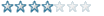
Registered
17/01/2010
Points
64
|
11th February, 2010 at 17:07:28 -
For my Breakout game, I want to have the next set of bricks spawn above the screen and scroll down after the player has passed a level. However, this will require me to set a creation event for every single brick (approximately 100 per level), for every single level. Is there an extension or an alternative method of object creation that would allow me to create a "grid-full" of objects at once, or something to that effect?
eight bit believer
|

UrbanMonk
BRING BACK MITCH
Registered
07/07/2008
Points
49667
         
   
|
11th February, 2010 at 18:08:13 -
Using loops.
On new level-
-Start loop "createlevel" 50
On loop "createlevel"-
-Create object "brick"
-Set x pos of "brick" (loopindex("createlevel")*20)-((loopindex("createlevel")/10)*200)
-Set y pos of "brick" (loopindex("createlevel")/10)*20
This is just an example, but that is basically how it's done.
The code above will create a 10 x 5 array of brick objects spaced 20 pixels apart.
n/a
|

OMC
What a goofball
Registered
21/05/2007
Points
3516
      
|
11th February, 2010 at 18:14:29 -
If you want it to vary, store their positions in an array or list and use a fastloop, as UrbanMonk suggested.
Start of new level:
Load list "whatever."
+Start loop "bricks" (number of lines in list) times.
On loop "bricks":
Create brick offscreen.
+Set X and Y positions to current line of list. (Use the string parser and a delimiter to separate the values. If you don't know what this means, I can explain it.)
+Set list to next line.
Should probably work.  You'd either have to make an application to store brick positions in a list, or enter the coordinates manually. You'd either have to make an application to store brick positions in a list, or enter the coordinates manually.
 Edited by OMC Edited by OMC
|

noahsummers
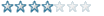
Registered
17/01/2010
Points
64
|
12th February, 2010 at 00:10:52 -
Thanks for the help!
eight bit believer
|
|
|
|
 Advertisement
Advertisement