|
Posted By
|
Message
|
 
7Soul
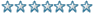
Registered
12/08/2008
Points
167
|
11th August, 2010 at 22:28:33 -
I have a string that is the path of a file, something like "C:\folder\file.png", and i want to remove everything but the file name "file.png"
PS: im getting the file path using the "Explorer" extension, and it only returns the full file path, but i want only the file name
n/a
|
 
OMC
What a goofball
Registered
21/05/2007
Points
3519
      
|
11th August, 2010 at 22:43:24 -
Do you know how long the filename will be? If you do, you can use the "Get right sub-string" function under the special object. It makes this: Right$(>Enter string<, >Enter number of characters< ) Pretty self explanatory.
If you don't know how long the filename will be and you don't know what the file will be called, you'll probably need to use a string parser and set "/" as a delimiter. Have you ever used one of those before?
|
 
7Soul
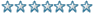
Registered
12/08/2008
Points
167
|
11th August, 2010 at 22:53:10 -
2nd opition 
I tryed to use the "String Parser" extension but i dont know how to use it
n/a
|
 
Sketchy
Cornwall UK
Registered
06/11/2004
Points
2072
   
|
12th August, 2010 at 00:50:32 -
The easiest way is using the Quick Token Extension.
eg:
GetToken$( "Quick Token Object", "C:/folder/file.png", "/\", GetNumberToken( "Quick Token Object", "C:/folder/file.png", "/\")-1)
n/a
|
 
7Soul
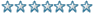
Registered
12/08/2008
Points
167
|
12th August, 2010 at 02:27:25 -
That worked, thx Sketchy!
n/a
|
|
|
|
 Advertisement
Advertisement