|
Posted By
|
Message
|

Demondevilmon
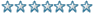
Registered
29/12/2014 18:58:20
Points
152
|
12th March, 2015 at 12/03/2015 14:08:46 -
Hello again!
I was diving through the internet and discovered a few shaders like "replace colors","mirroreffect" or "watersurface".
My question is how are they made? Is there a specific language to it? Are there tutorials on writing them?
Thx for your help  ! !
 Edited by Demondevilmon Edited by Demondevilmon
I am not a hero... never was... never will be.
|

Sketchy
Cornwall UK
Registered
06/11/2004
Points
1971
   
|
13th March, 2015 at 13/03/2015 19:11:08 -
"High Level Shader Language" (HLSL) is what it's called - at least for DirectX shaders, which are what clickteam products support (OpenGL uses a different shader language). However, there is no support for multipass shaders or the latest versions of DirectX, which limits what you can achieve.
http://www.create-games.com/article.asp?id=2275
n/a
|

Demondevilmon
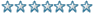
Registered
29/12/2014 18:58:20
Points
152
|
15th March, 2015 at 15/03/2015 15:33:03 -
Thx for your answer! 
I am not a hero... never was... never will be.
|

SolarB

Registered
26/12/2011
Points
564
|
16th March, 2015 at 16/03/2015 09:12:16 -
You can't stack shaders, which kind of sucks, but there's no reason you can't copy/paste code from multiple shaders and combine them in the output.
@Sketchy - come back to CT! We miss you 
My Open Source Examples: http://bit.ly/YyUFUh
|

Demondevilmon
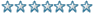
Registered
29/12/2014 18:58:20
Points
152
|
16th March, 2015 at 16/03/2015 13:54:21 -
Thx for help ^^
 Edited by Demondevilmon Edited by Demondevilmon
I am not a hero... never was... never will be.
|

Demondevilmon
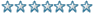
Registered
29/12/2014 18:58:20
Points
152
|
16th March, 2015 at 16/03/2015 19:35:06 -
How do i select a single color in a picture and change it witout effecting other colors?
F.e.
I have a red shirt with a yellow star and few sparkles on it. I want to change the red into a blue shirt.
When i edit the redvalue the other colors on the shirt changes as well 
I know i change all at once but is there a way to seperate?
Anyone? 
Thx!
 Edited by Demondevilmon Edited by Demondevilmon
I am not a hero... never was... never will be.
|

SolarB

Registered
26/12/2011
Points
564
|
17th March, 2015 at 17/03/2015 02:11:54 -
What are you using to change the colour? Rgb coefficient will change the whole image, but the 'colour replace' option (in actions) will change a specific colour. Beware though, coeff will work with instances (multiples of the same active) but 'replace' will not. If you're not working with multiples though this should work fine.
My Open Source Examples: http://bit.ly/YyUFUh
|

Demondevilmon
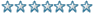
Registered
29/12/2014 18:58:20
Points
152
|
17th March, 2015 at 17/03/2015 13:58:49 -
"Color replace" is exactly what i need !!!  thx! thx!
I am not a hero... never was... never will be.
|

Sketchy
Cornwall UK
Registered
06/11/2004
Points
1971
   
|
18th March, 2015 at 18/03/2015 16:51:34 -
Originally Posted by SolarB
@Sketchy - come back to CT! We miss you 
Haha,
Yeah, I'm still kind of around - just too busy with skiing to actually post much (I've racked up 846 miles so far this season, which I'm quite pleased with), and plus I didn't actually bring a computer. Still, only 4 weeks left, so I might be a bit more active after that (unless I stay out here and do a summer season kayaking).
n/a
|

SolarB

Registered
26/12/2011
Points
564
|
19th March, 2015 at 19/03/2015 01:21:31 -
@Sketch - Lol I thought you left because I was harassing you about some example stuff  j/k j/k
You're on holiday? Were you the recipient of some kind of windfall? I wish I could afford one right now..
Anyway outdoors < game dev 
My Open Source Examples: http://bit.ly/YyUFUh
|

Sketchy
Cornwall UK
Registered
06/11/2004
Points
1971
   
|
19th March, 2015 at 19/03/2015 19:24:34 -
Nope, not on holiday. I actually get paid to ski all day (I'm a professional ski guide) 
n/a
|

SolarB

Registered
26/12/2011
Points
564
|
20th March, 2015 at 20/03/2015 01:32:24 -
Nice!
My Open Source Examples: http://bit.ly/YyUFUh
|
|
|
|
 Advertisement
Advertisement