|
Posted By
|
Message
|

Erik Neumann
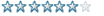
Registered
25/11/2002
Points
108
|
29th January, 2004 at 19:09:25 -
the bosses in my game tend to make everything slow. i think it might be that they are large and contain many pixels. any advice about reducing lag in general?
www.drlight.cjb.net
|

Rycon

Registered
20/09/2002
Points
996
|
29th January, 2004 at 21:50:01 -
- Destroy objects you dont need on the screen
- Make sure you dont have unneeded code running that slows your game down
- You answered your own question, too big and too many pixels lol
We are the music makers, we are the dreamers of dreams...
|

Tiles
Possibly Insane 
Registered
06/12/2002
Points
2339

|
30th January, 2004 at 08:10:10 -
and then there is this fabulous "reduce to visible area" button ... so crop your sprites.
and when you are reducing the colour depth, it will again shrink down.
depends on what you are using. knp only works with 256 colours. knp uses up to 32000 colours( high colours )
and mmf can display upt to true colours with its 16 million colours.
so when you crop your sprite and reduce the colourdepth from truecolour with 16 million down to high colour with 32000, your sprite will probably shrink down to 1/3 - 1/5 of the original ... and this will give you a speed boost . the smaller the actives, the less work for your cpu 
i am using mmf and i am always developing in truecols. because it gives me a speed security when converting it down to high cols for the final version .
Free graphics,Free Games
http://www.reinerstilesets.de
|

Mr Icekirby
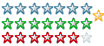
Registered
18/12/2003
Points
846
|
30th January, 2004 at 08:47:03 -
lucky me! i always run in 16 million and with the game filled with the max allow able moving things i get little slowdowns if any! good ol' video card...
Mr Icekirby says so!
OBEY ME!
|

Pete Nattress
Cheesy Bits img src/uploads/sccheesegif
Registered
23/09/2002
Points
4811
|
30th January, 2004 at 11:26:11 -
get rid of any transparencies as well, they cause lag like a bitch.
www.thenatflap.co.uk
|

Cazra
Crazy?
Registered
24/07/2002
Points
4472
 
|
31st January, 2004 at 07:28:55 -
or maybe you turned on "resize to fit screen"
n/a
|
|
|
|
 Advertisement
Advertisement