|
Posted By
|
Message
|

NovaSoft{Dynecys}
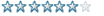
Registered
08/03/2004
Points
105
|
7th April, 2004 at 13:44:48 -
OK, you can all stop laughing now...
Seriously, I've got most of the sound extensions but I just can't figure it out at all!
for example:
With direct sound object I have:
start of frame load file "sound1.wav" on channel 1
load file "sound2.wav" on channel 2
Play "sound1.wav"
Play "sound2.wav"
Nothing plays!
Can someone help, post an example please, thank you!
Viddy A ClockWork Orange, Droogs...
Goddamn you to hell 'Newbie' DC Rating... Go up, UP DAMN YOU!
|

Zane

Registered
09/09/2003
Points
1183
|
7th April, 2004 at 13:51:05 -
if this is dmc2, you need to initailise bass at the start of the application, and terminate bass at the end of the application. you will also need bass.dll in with the game file.
www.klikforever.co.uk
GO THERE!!!
|

:JULI@N:

Registered
14/07/2002
Points
641
|
7th April, 2004 at 13:55:54 -
isn't it enough to check the option "Allow multi-samples" in the game properties?
n/a
|

NovaSoft{Dynecys}
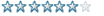
Registered
08/03/2004
Points
105
|
7th April, 2004 at 14:22:19 -
Hey thanks for that zane, didn't realise 
Oh and I tried that JULI@N but when I (for example) clicked the button to make 2 sounds play, none of them played 
Viddy A ClockWork Orange, Droogs...
Goddamn you to hell 'Newbie' DC Rating... Go up, UP DAMN YOU!
|

Kramy

Registered
08/06/2002
Points
1888
|
7th April, 2004 at 14:25:35 -
If they didn't play normally, make sure your speakers are turned on.
I believe "Allow multi-samples" allows up to 4 samples to be played at once. Any more than that and you get that buzzing crud.
Kramy
|

NovaSoft{Dynecys}
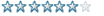
Registered
08/03/2004
Points
105
|
7th April, 2004 at 14:37:08 -
LOL, oh yeah... I forgot to turn my speakers on, D'oh... /end un-funny sacrcastic comment
Nah, but seriously it didn't work, maybe that's because I tried to play 2 MIDI's at the same time? With .wav it worked ok
Viddy A ClockWork Orange, Droogs...
Goddamn you to hell 'Newbie' DC Rating... Go up, UP DAMN YOU!
|

Kramy

Registered
08/06/2002
Points
1888
|
7th April, 2004 at 14:40:20 -
You can't play 2 midis at once.(or can you?) You may have to convert them over to mp3 or mod or something, then use dmc2.
Kramy
|

:JULI@N:

Registered
14/07/2002
Points
641
|
7th April, 2004 at 15:28:37 -
no you cant play two midis
n/a
|

Cybermaze

Registered
03/04/2003
Points
853
|
7th April, 2004 at 15:52:48 -
Well ... you can play two midis ... just not at the same time  ... ...
Allright ... enough of that ... but seriously though, only one midi at a time ... somehow I dont think it would sound good with more than one at a time ... would be very confusing ...
"Play multisamples" option allows 4 sounds at a time ... quite limiting really not really top notch ... but ... meh ...
If you knew, I would have to kill you...
|

James Brothmen
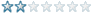
Registered
06/04/2004
Points
11
|
7th April, 2004 at 20:26:55 -
what if you use the MCI object with mciqtz.drv ?
n/a
|

Cybermaze

Registered
03/04/2003
Points
853
|
8th April, 2004 at 04:02:07 -
I believe the midi interface by nature (or as implemented on normal soundcards) allow only one midi playing at a time ... do you realise how confusing it would be with more than one? I wouldnt want 2 wav/mp3/cdr music pieces to play at once either!!!
If you knew, I would have to kill you...
|
|
|
|
 Advertisement
Advertisement