|
Posted By
|
Message
|

Jimmy Pig

Registered
21/02/2004
Points
568
|
3rd October, 2004 at 09:24:27 -
I need help making my Gfactory load music faster, because i all of the pats on the games using timed pieces if yo put music there it takes ages to load and f**ks about wih all the timed stuff if you know what im talking about, thanks a lot.
The Hangy creator! SHOOT ME NOW!!!11!
|

ChrisB
Crazy?
Registered
16/08/2002
Points
5457
|
3rd October, 2004 at 11:25:57 -
It's impossible because that's more a problem with your soundcard drivers than anything else. To avoid the gaps, you'll have to use WAV/MP3 instead.
n/a
|

ShadowCaster
Possibly Insane 
Registered
02/01/2002
Points
2203
|
3rd October, 2004 at 20:27:29 -
You could use the MCI object to play MIDIs instead of loading them internally from the file, which has performance improvements. To do this:
1. Create an MCI object
2. Set the device name to: midisequencer
3. Set the pause command to: pause
4. Set the resume command to: resume
5. Set "Open MCI Device Driver at Start of Frame" to OFF
6. Set "Close MCI Device Driver and End of Frame" to OFF
7. Set "Close Sound Device before Sending Command" to OFF
8. Set "Display all Error Messages" to ON
9. In the event editor, to open a MIDI send the action: "OPEN blah.midi AS music"
10. To start the MIDI playing, send the action: "PLAY music FROM 0"
11. To stop the MIDI playing, send the action: "STOP music"
12. To close the MIDI, send the action: "CLOSE music"
Other useful actions are: "PAUSE music" and "RESUME music"
Note: MIDIs defined in this context are handled by Windows, and as such you will need to STOP and CLOSE the MIDI when the application ends otherwise it will continue to play and the file handle will not be destroyed. The best way to do this is to create either an "end of frame" or "end of application" event (depending on the context) to run those two commands, rather than applying it to a close button, etc, as this will also stop the MIDI if the user presses ALT+F4 or uses the Windows Close button.
I hope this helps.
 Mike Mike 
"Now I guess we're... 'Path-E-Tech Management'" -Dilbert
|

醤油の兵士
Almost Human
Registered
12/06/2002
Points
173

|
4th October, 2004 at 00:08:03 -
I think all the clicks tools at this moment load the MIDI into memory, whereas all the extensions stream the file allowing for no load time.
As a boy, I wanted to be a train. I didn’t realize this was unusual—that other kids played with trains, not as them.
|

BlackMageJawa
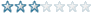
Registered
29/11/2002
Points
30
|
10th October, 2004 at 10:43:58 -
Hmm... can you use that so that it won't stop the midi when you change frames as well?
n/a
|
|
|
|
 Advertisement
Advertisement